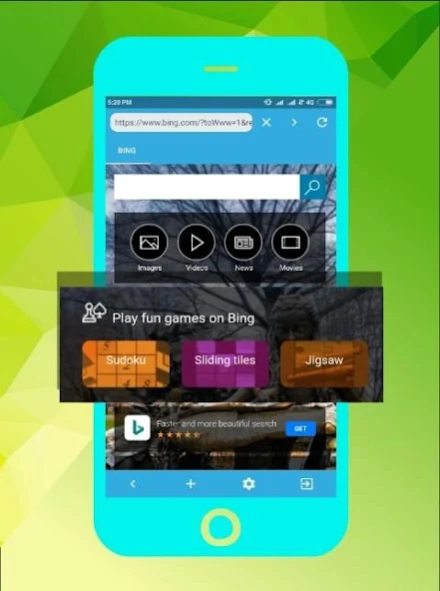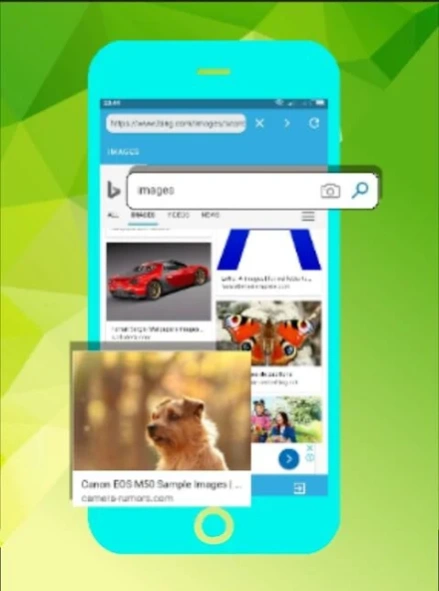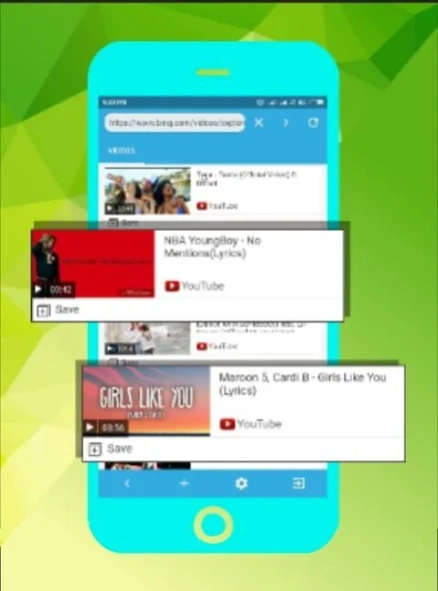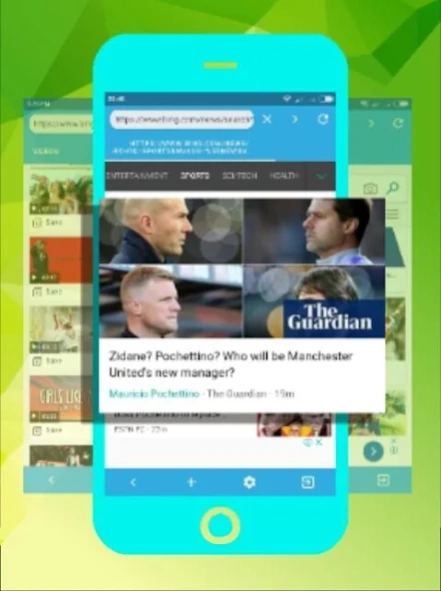Browser Buka Blokir 135.0.0.0.0
Free Version
Publisher Description
Browser Buka Blokir - Browser Proxy Pekob Mini Very easy to use with fast and secure
Pekob Browser: Seamless Browsing Experience.
Explore the virtual world without obstacles with Pekob Browser, an innovative browser designed to facilitate quick, secure, and convenient access to websites on your smartphone.
Highlighted Features of PekobBrowser:
🚀 Fast Connection and Small Size: Experience super-fast browsing with a lightweight design specifically crafted for user comfort on smartphones.
🌐 Limitless Tabs: Roam the internet freely with unlimited tabs, providing boundless freedom in your browsing journey.
🔒 High-Level Security: Access websites securely and enjoy fully protected browsing, safeguarding your privacy and data security.
💡 HTML5 Support and Easy Navigation: Responsive browsing experience with full support for HTML5 and easy navigation for user convenience.
📏 Small Size and User-Friendly: Extremely compact design makes Pekob Browser easy to use, ensuring quick access without sacrificing storage space.
🔄 Unlimited Site Access and Free PROXY: Enjoy access to sites without additional costs and utilize free PROXY support.
🚫 No VPN and HTTPS Support: Open sites without the need for additional VPNs while supporting HTTPS security protocols for safe browsing.
🌐 Free Web Proxy: Utilize the service of a free web proxy to open sites easily and securely. Pekob Browser provides an effective solution to bypass access restrictions; use it wisely.
🎨 Personalized Theme Design:
Customize your browsing experience with various themes available in Pekob Browser. Choose themes that match your preferences and add a personal touch to your browser's appearance.
Speed and performance are crucial aspects of this anti-blocking browser. Designed to deliver responsive and efficient browsing without compromising speed, Pekob Browser incorporates data compression technology and image optimization, ensuring users can access content quickly without enduring long loading times. This enhances the joy and efficiency of internet browsing without the need for a VPN.
🛡️ Wise Guide in Using Proxy:
Despite the extraordinary freedom offered by Pekob Browser's Free Web Proxy, users are reminded to use this service wisely. Security remains a top priority, and users are cautioned against engaging in activities that violate the law or harm others. By using the proxy solution responsibly, users can maximize unlimited access benefits without jeopardizing their safety or that of others.
The clean design and user-friendly interface form the foundation of an efficient user experience. With intuitive navigation, users can effortlessly explore various features, creating a comfortable and accessible user environment. This ensures that the browser is accessible to a diverse audience, from experienced users to those new to internet technology.
Pekob Browser delivers a faster, secure, and enjoyable browsing experience. 🌟
About Browser Buka Blokir
Browser Buka Blokir is a free app for Android published in the PIMS & Calendars list of apps, part of Business.
The company that develops Browser Buka Blokir is Pekob Browser Proxy. The latest version released by its developer is 135.0.0.0.0.
To install Browser Buka Blokir on your Android device, just click the green Continue To App button above to start the installation process. The app is listed on our website since 2024-04-14 and was downloaded 3 times. We have already checked if the download link is safe, however for your own protection we recommend that you scan the downloaded app with your antivirus. Your antivirus may detect the Browser Buka Blokir as malware as malware if the download link to com.pekobbrowser.unblocksites is broken.
How to install Browser Buka Blokir on your Android device:
- Click on the Continue To App button on our website. This will redirect you to Google Play.
- Once the Browser Buka Blokir is shown in the Google Play listing of your Android device, you can start its download and installation. Tap on the Install button located below the search bar and to the right of the app icon.
- A pop-up window with the permissions required by Browser Buka Blokir will be shown. Click on Accept to continue the process.
- Browser Buka Blokir will be downloaded onto your device, displaying a progress. Once the download completes, the installation will start and you'll get a notification after the installation is finished.